Switching from Postbox to Outlook can open up a world of benefits—especially for users looking to enhance their email management and integration with Microsoft Office. However, migrating your emails, folders, and attachments from Postbox to Outlook isn’t always as simple as just moving files. Without the right tool, the process can lead to data loss, misplaced attachments, or disorganized folders.
That’s where a reliable Postbox to PST Converter comes in. With the right tool, like Mail Passport Pro, migrating from Postbox to Outlook is quick, secure, and effortless. In this blog, we’ll explain why migrating to PST format is essential and how Mail Passport Pro can make your Postbox to PST conversion smooth and hassle-free.
Why Migrate from Postbox to PST?
Migrating from Postbox to Outlook is a smart move, especially for those looking to enhance email management and integrate seamlessly with the Microsoft Office suite. Outlook offers advanced features such as calendar integration, task management, and superior security, making it an ideal choice for both personal and business use.
Here’s why you should consider migrating your Postbox data to PST:
- Better Integration with Microsoft Office
Outlook works seamlessly with other Microsoft Office tools, including Word, Excel, and PowerPoint. If you’re already using Microsoft products, this integration can enhance your productivity and streamline your work process. - Improved Organization
Outlook offers robust organizational tools like folders, categories, flags, and search capabilities that help keep your inbox under control. These features make it easier to stay organized, especially as your email volume increases. - Advanced Features for Business Use
Outlook is the preferred choice for businesses due to its enhanced features for team collaboration, contact management, and scheduling. It integrates with Microsoft Teams and SharePoint, further improving collaboration within an organization. - PST as the Standard Format
PST (Personal Storage Table) is the native file format for Outlook. Migrating to PST ensures your emails are fully compatible with Outlook, making it easier to manage and archive your data.
Migrating to PST format will unlock these benefits and improve your email experience, making Outlook the central hub for all your communication needs.
The Limitations of Manual Migration
While it may seem like a simple task to manually migrate emails from Postbox to Outlook, this approach often leads to frustration and data issues. Here are some of the limitations you might encounter with manual migration:
- Risk of Data Loss
When moving emails manually or relying on free tools, there’s a significant risk of losing important emails or attachments. These methods don’t always retain your email metadata (such as sender, subject, and date), which can make it difficult to stay organized. - Time-Consuming Process
Manually exporting and converting emails from Postbox to PST can be very time-consuming. If you have a large mailbox, the process could take hours or even days, which can be a huge inconvenience for both individuals and businesses. - Corrupted Files or Formatting Issues
When you migrate manually, there’s a risk of ending up with corrupted files or misformatted data. You might find that your emails don’t display properly or that attachments are missing or broken. - Complex and Error-Prone
Manual migration requires careful attention to detail, and it’s easy to make mistakes. Missing a step, or using the wrong format, can lead to incomplete data transfer, leaving you with disorganized folders or unreadable emails in Outlook.
For a smooth, reliable migration from Postbox to Outlook, using a professional Postbox to PST Converter like Mail Passport Pro ensures that your data is handled correctly and efficiently, without any of the risks associated with manual migration.
How to Move from Postbox to Outlook without Stress
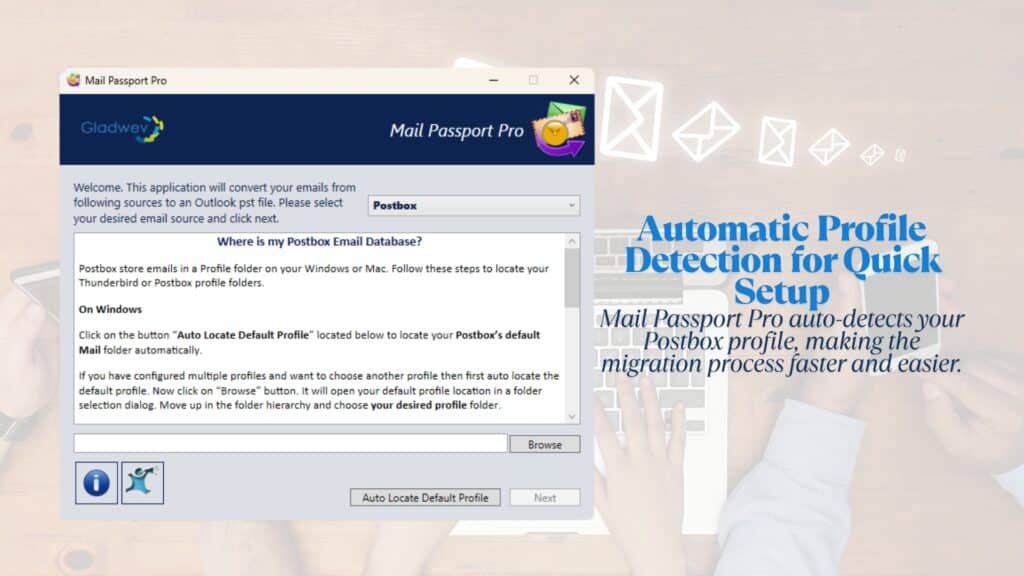
Migrating from Postbox to Outlook doesn’t have to be a complicated or stressful process. The key to a smooth transition is using the right Postbox to PST Converter. Here’s how Mail Passport Pro makes moving your emails easy and hassle-free:
- Choose the Right Tool
Using a reliable Postbox to PST Converter is the best way to ensure a quick and secure migration. Mail Passport Pro is specifically designed to handle Postbox to PST conversions, making the process much easier than manual methods. - Automatic Profile Detection
Mail Passport Pro automatically detects your Postbox profile, eliminating the need to manually locate your data files. This makes the setup process quick and simple, allowing you to get started with your migration in no time. - One-Click Conversion
With Mail Passport Pro, the conversion process is effortless. Simply select Postbox as your source, choose PST as the output format, and click Convert. The tool handles the rest, migrating your emails, attachments, and folder structure to PST format seamlessly. - No Data Loss, No Mess
Unlike manual methods, Mail Passport Pro eliminates the risk of data loss or corrupted files. It ensures that every email, folder, and attachment transfers accurately and securely. All your metadata, including email timestamps and sender information, is preserved during the conversion.
By using Mail Passport Pro, you can confidently move from Postbox to Outlook without worrying about losing data or wasting time.
Key Features of the Best Postbox to PST Converter
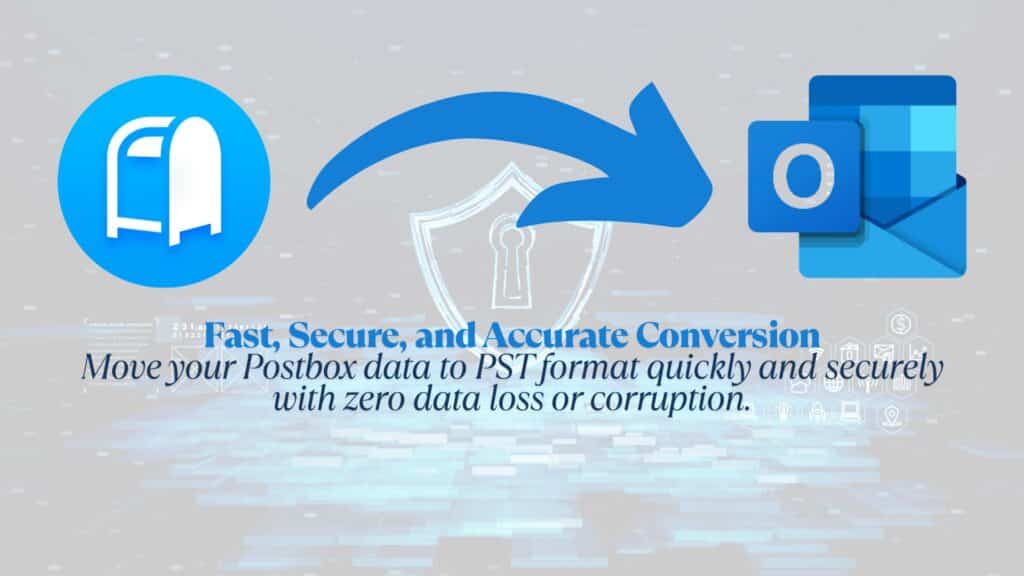
When selecting a Postbox to PST Converter, it’s important to choose a tool that ensures accuracy, speed, and security. Mail Passport Pro stands out as the best option for a seamless migration. Here’s why:
- Auto-Detection of Postbox Profile
Mail Passport Pro automatically detects your Postbox profile, making the setup process simple and error-free. You don’t have to worry about locating files manually—just launch the tool, and it takes care of the rest. - Fast and Secure Conversion
Speed matters when you’re migrating emails. Mail Passport Pro ensures that your Postbox to PST migration is done quickly without sacrificing accuracy. The tool securely converts your data. You can trust that Mail Passport Pro will preserve your emails, attachments, and folder structures intact throughout the migration. - Preservation of Folder Structure and Metadata
One of the key features of Mail Passport Pro is its ability to retain the original folder hierarchy and email metadata (such as sender, subject, and timestamps). Your email organization is maintained exactly as it was in Postbox, making the transition to Outlook seamless. - User-Friendly Interface
Mail Passport Pro is designed for both technical and non-technical users. The user-friendly interface guides you through the entire migration process without confusion, ensuring that even first-time users can complete their migration with ease. - Support for Bulk Migration
For IT administrators and businesses, Mail Passport Pro offers batch conversion capabilities. This feature allows you to migrate multiple Postbox accounts at once, saving you valuable time and effort. - Reliable Data Integrity
With Mail Passport Pro, you can trust that your data will be migrated securely, with no risk of data corruption or loss. Whether you’re moving a small number of emails or large volumes, the conversion will be accurate and secure.
By selecting Mail Passport Pro, you’re ensuring that your Postbox to PST migration is efficient, reliable, and easy.
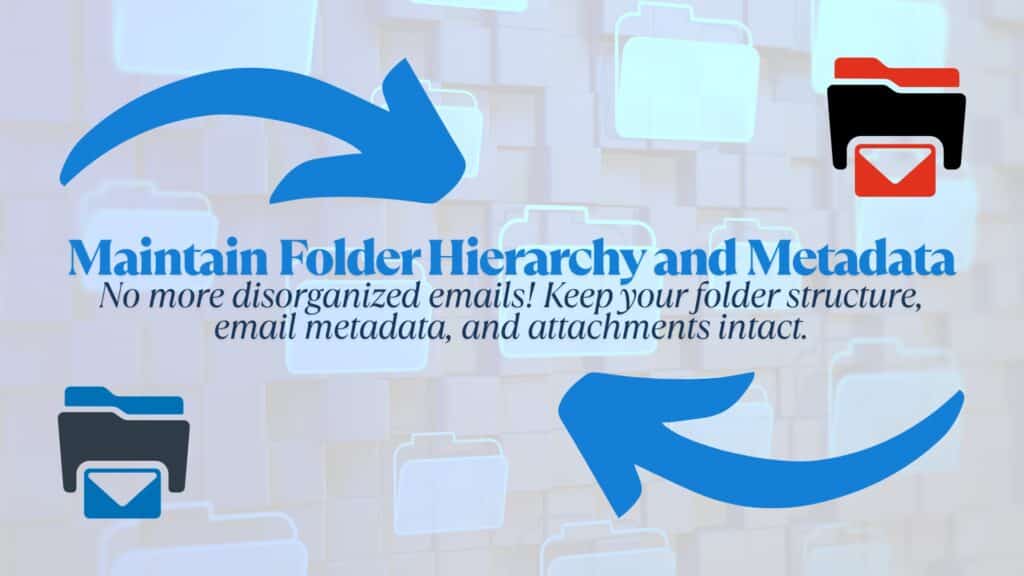
Customer Testimonials
Thousands of users trust Mail Passport Pro to handle their Postbox to PST migrations. Here’s what some of them have to say:
Emily R., Freelance Writer
“Migrating from Postbox to Outlook was something I had been putting off for a while. But once I tried Mail Passport Pro, the process was effortless. I was able to move all my emails and attachments without losing a single thing. It was fast, easy, and hassle-free!”
Michael S., IT Manager
“As an IT manager, I need to ensure smooth migrations for all employees. Mail Passport Pro made the Postbox to PST conversion quick and secure. It automatically detected the Postbox profiles, and the entire process was completed in minutes. Highly recommended for businesses!”
Sophia K., Small Business Owner
“I switched from Postbox to Outlook for better integration with my business tools, and Mail Passport Pro made the transition seamless. The tool preserved all my folder structures and attachments—everything was exactly where I left it in Postbox. It’s the best converter I’ve used!”
These testimonials show how Mail Passport Pro has helped users transition smoothly from Postbox to Outlook, preserving their data and saving time along the way.
FAQ (Frequently Asked Questions)
1. What is the best way to migrate emails from Postbox to Outlook?
The best way to migrate emails from Postbox to Outlook is by using a Postbox to PST Converter like Mail Passport Pro. This tool ensures a fast, secure, and accurate conversion of your emails, attachments, and folder structures to PST format, making them compatible with Outlook.
2. Will I lose my emails or attachments during the migration?
No, Mail Passport Pro preserves your emails, attachments, folder structure, and metadata during the migration process. The tool guarantees that no data will be lost or corrupted during the conversion from Postbox to PST.
3. Can Mail Passport Pro handle large Postbox mailboxes?
Yes, Mail Passport Pro is designed to handle both small and large mailboxes. It can quickly and efficiently migrate large volumes of emails without any risk of data loss.
4. Is it easy to use? I’m not very tech-savvy.
Yes, Mail Passport Pro is designed to be user-friendly and easy to use, even for non-technical users. The interface is simple, and the conversion process requires just a few clicks. The software also provides clear instructions throughout the process.
5. Does Mail Passport Pro work with other email clients?
Yes, Mail Passport Pro can convert emails from several email clients, including Thunderbird, Apple Mail, Postbox, and Mac Outlook (OLM), to PST format. It’s a versatile tool for various email migrations.
What Can Mail Passport Pro Convert?
Mail Passport Pro is not just limited to Postbox to PST conversion—it’s a versatile tool capable of handling various email migrations. Here’s a list of the different email clients and formats Mail Passport Pro can convert to Outlook PST format:
- Postbox to PST
Seamlessly migrate your Postbox emails, attachments, and folder structure to Outlook. - Thunderbird to PST
Convert your Thunderbird emails to PST format for easy access in Outlook. - Apple Mail to PST
Migrate your Apple Mail data, including all attachments, folders, and metadata, into PST for Outlook compatibility. - Mac Outlook (OLM) to PST
Convert OLM files (from Mac Outlook) to PST format to open and manage your emails in Outlook for Windows. - Entourage to PST
Move your Entourage data into PST format for easy import into Outlook. - MBOX to PST
Convert MBOX files from a variety of email clients to PST format for Outlook compatibility. - EML to PST
Transfer your EML emails into PST format and start managing them with Outlook.
Mail Passport Pro offers a comprehensive solution for email migration, ensuring all your data is safely transferred without any risk of data loss or corruption.
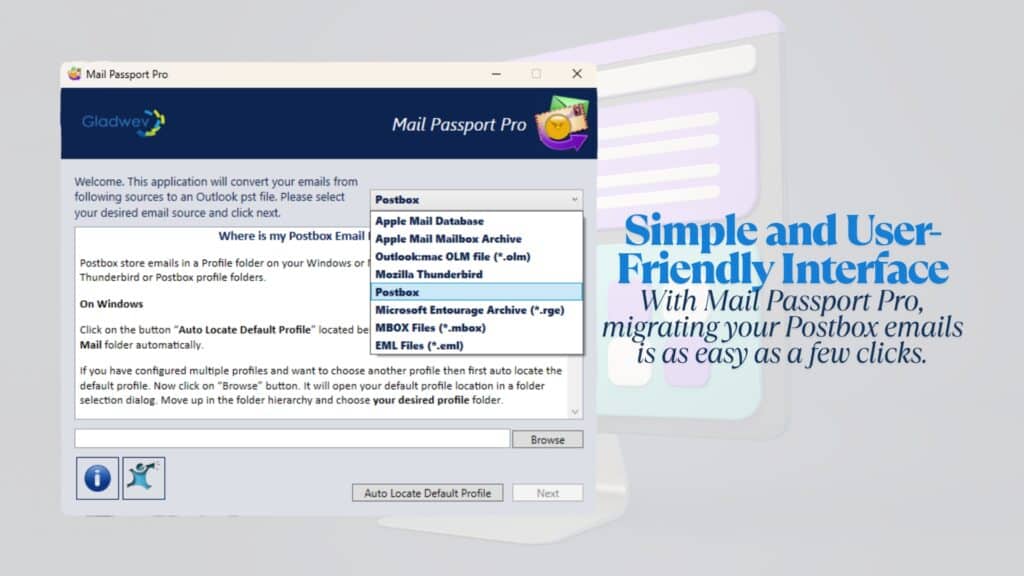
Conclusion
Migrating from Postbox to Outlook doesn’t have to be a stressful, time-consuming task. With Mail Passport Pro, the Postbox to PST conversion process is fast, secure, and seamless. Whether you’re an individual user, small business owner, or IT professional managing bulk migrations, this tool ensures that your emails, attachments, and folder structures are preserved without any data loss.
By using Mail Passport Pro, you can unlock the full potential of your emails and enjoy the enhanced features and compatibility of Outlook. Stop worrying about the complexities of manual migration and let Mail Passport Pro handle it all for you.
Ready to make the switch?
Try Mail Passport Pro today for the fastest, most reliable Postbox to PST conversion!